Welcome Celebrium® Collectors!
Here you’ll find the next steps to getting started with claiming your Collector Benefits.
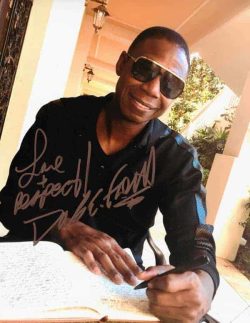
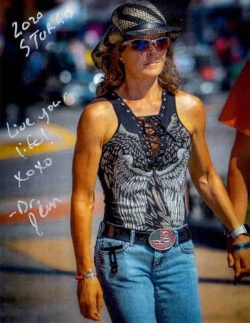
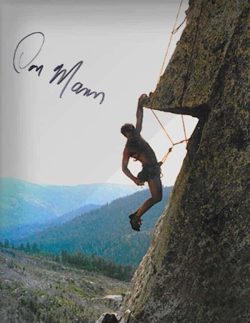
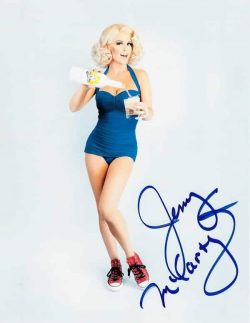
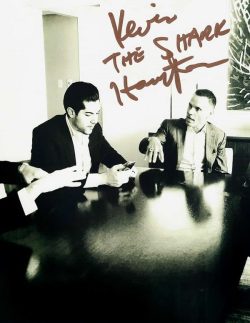
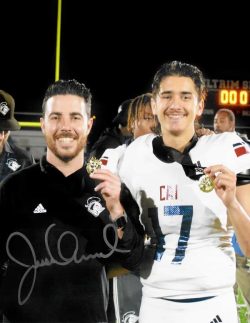


Orientation
Now that you have set up your Coinbase Exchange and Wallet, your next step is to move your NFTs from NFTPay to your Coinbase Wallet. These instructions will tell you how to do that.
NFTpay allows you to purchase the Genesis NFTs using your credit card. Once purchased, NFTpay stores them for you. After you purchased an NFT, you received an email with instructions on how to access your NFTs. The instructions that follow will walk you through the basic steps needed to do move the NFTs from NFTs holding area to your very own Coinbase Wallet.
Once that’s done, we’ll then show you how to access your owner benefits.
Below are the steps, but we’ve also created a video here.
STEP 1: Sign into NFTpay
Go to NFTpay and sign in. The email address is the same email address you used when you purchased your NFTs. You can click on the “Forgot Password” link if you don’t remember your password.
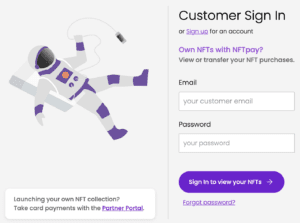
STEP 2: Select the NFT and Begin the Transfer Process
Select the NFT you want to transfer and then click on the “Transfer this NFT” button.
If this is the first time you’ve transferred NFTs out of NFTpay, complete their Know Your Customer (KYC) verification process. Simply follow the instructions provided. This only takes a few minutes and you only have to do this one time.
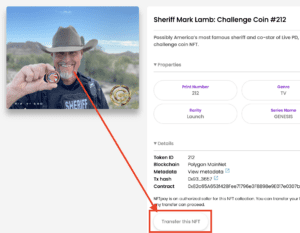
STEP 3: Connect to Your Coinbase Wallet
Click on the Coinbase icon and then log into your Coinbase Wallet and allow the wallet to connect to the NFTpay page.
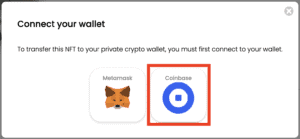
STEP 4: Transfer the NFT
Click on the Confirm Transfer. Once the transfer has started, you’ll see a “View Transaction” button. If you click on that, you can see when the transaction completes. The transfer process is usually very fast, but could take up to 15 minutes.
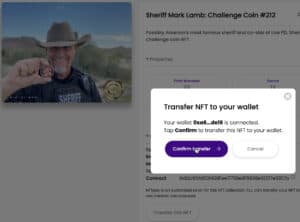
STEP 5: Transfer the Remaining NFTs
Repeat steps 2 through 5 above to transfer the remaining NFTs.
If you have over 20 NFTs that you want to move, you can also reach out to NFTpay at support@nftpay.xyz and they can assist you in moving these over in bulk.
On to the Owner Benefits!
Once you’ve confirmed that all of the NFTs are now in your Coinbase wallet, it’s time to access your Owner Benefits. Click the “Rewards” button to get started.
